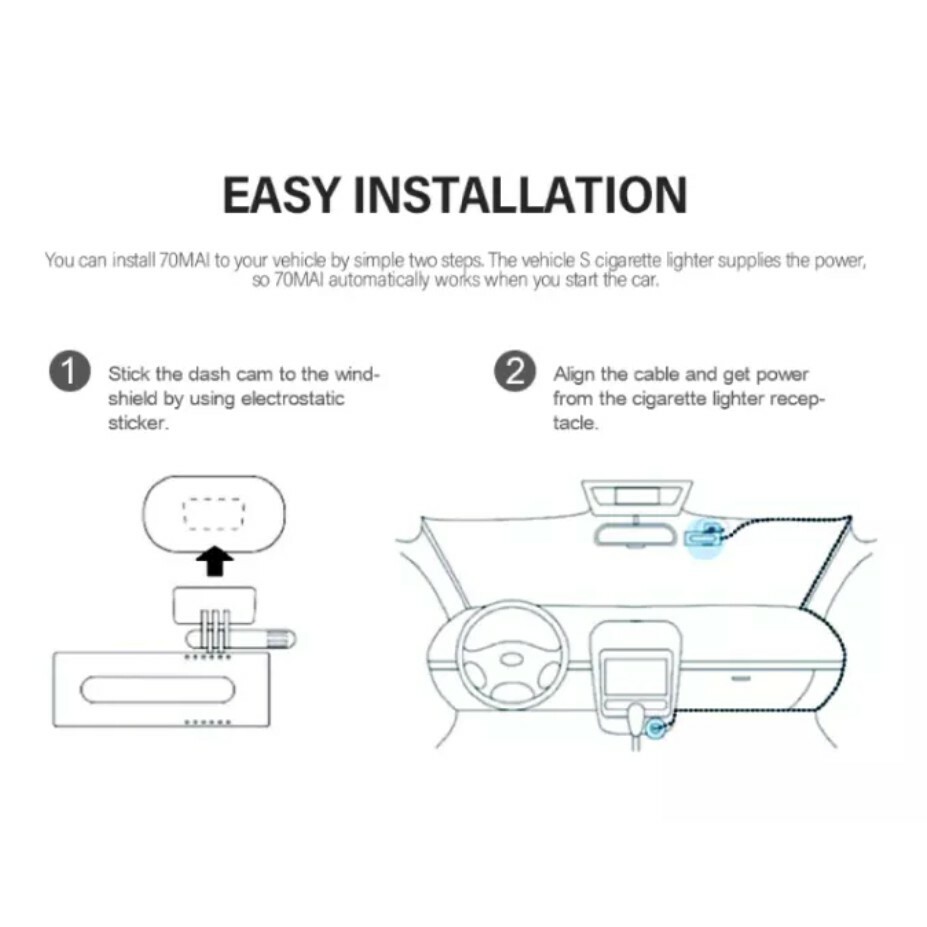DESCRIPTION
(English Global) 70mai Smart Dash Cam 1S ,Sensitive yet Tough,1080P HD ,App Control ,Loop Recording ,Multilingual
3Months seller warranty
70mai Smart Dash Cam 1S ,Sensitive yet Tough,1080P HD ,App Control ,Loop Recording ,Multilingual
✔️Smart Voice Control. Taking photo & recording video both can be controlled by voice.
✔️WiFi Connection. Real time to watch and download videos for sharing on social media, emergency used.
✔️With SONY IMX323 image sensor
✔️1080P FHD: 1920 x 1080P HD resolution, clear recording
✔️1/2.9 inch light-sensitive components, capture clear images during night
✔️130 degrees FOV, cover wide vision range
✔️Advanced H.264 photography compression technology keeps high-quality videos and plays a part of saving storage as well
✔️High-temperature resistant adhesive, can avoid the problem of falling under high-temperature conditions, provide strong adhesive force, but also more beautiful and do not damage the car glass
✔️Coupled with car charger and micro USB power cable for power supply, convenient for users to adapt themselves according to their needs in the car
✔️The video can be monitored on the APP of your phones
✔️Rotatable holder meets various recording demands
✔️Simple and exquisite appearance
FAQ
1.Do I need manually turn on and off the dash cam?
After the dash cam is connected to the cigarette lighter receptacle in the car, you do not need to manually turn on or turn off it. Every time when the car is started (ie, the cigarette lighter port is powered on), the dash cam automatically boots up.
The dash cam will turn off automatically when the vehicle is turned off (ie, the cigarette lighter port is powered off).
Some vehicle's cigarette lighter keeps being powered on even when the vehicle has been turned off, in this situation, you need to manually turn off the dash cam. And the next time you start the vehicle, you need to manually turn on the dash cam.
2.How to observe the running status of the dash cam?
Check the status indicator on the side of the dash cam. If the indicator is green, the dash cam is recording normally; if the indicator turns red, it means that the recording is abnormal.
3.What memory card does 70mai support?
70mai supports standard Micro SD card (TF card) with the capacity of 16GB to 64GB and speed at Class10 or above.
Make sure you use high-quality storage cards from a known brand. The actual writing speed and capacity of the low-quality storage cards may be lower than declared. Video aren't normally saved to low-quality storage cards. We don't take any responsibility for such cases.
4.Does 70mai support firmware update?
Yes you can update the firmware of your 70 smart dash cam. Download the update package by the 70mai App and push it to the dash cam by Wi-Fi connecting.
Next time when the dash cam boots up, it start to update automatically.
5. Why does it show that cannot connect to the Internet even if I use the 70mai WIFI?
The 70mai free wifi can only be used for 70mai APP and you can not use the wifi for other APPs.